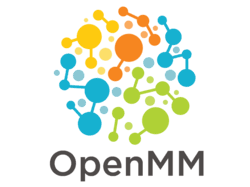
scipion-chem-openmm
OpenMM is a high-performance toolkit for molecular simulation.
Installation
A) Requirements
In order to use this plugin, you need to install first scipion-chem.
B) Installation steps
Install the stable version
Through the plugin manager GUI by launching Scipion and following Others >> Plugin Manager, or
scipion3 installp -p scipion-chem-openmm
Developer’s version
Download repository:
git clone https://github.com/scipion-chem/scipion-chem-openmm.git
Install:
scipion3 installp -p /path/to/scipion-chem-openmm --devel
Warning
Installation of the stable version through the Plugin Manager or with the command provided above is not available yet.
Please install the developer version until a stable version is released, or install the latest stable version with the following steps:
cd /path/to/scipion-chem-openmm && git checkout master && scipion3 installp -p . --devel
Protocols
OpenMM Receptor Preparation: Prepares a protein
AtomStructobject using PDBFixer to prepare it for posterior analysis.OpenMM System Preparation: Prepares a
OpenMMSystemusing the OpenMM API, including the preapred receptor and the solvent.
Note
This plugin is currently under development and more protocols will be available soon.